How to send personal messages
Page 1 of 1
 How to send personal messages
How to send personal messages
In order to send personal messages you must go to a member's profile by either clicking the Memberlist tab at the top of the page under the War Room graphic or by clicking on their avatar.
You must be accepted as a friend by the member you wish to message. To do so, click "add to my friends list", which appears in standard sized red letters above and to the right of their personal avatar on their profile page. This will enable messaging between the two of you.
Select Visitor messages under where it says "Viewing profile."
Click the red "New PM" button, which is found near the top-middle of the page.
Type your message and then click send.
You must be accepted as a friend by the member you wish to message. To do so, click "add to my friends list", which appears in standard sized red letters above and to the right of their personal avatar on their profile page. This will enable messaging between the two of you.
Select Visitor messages under where it says "Viewing profile."
Click the red "New PM" button, which is found near the top-middle of the page.
Type your message and then click send.
Page 1 of 1
Permissions in this forum:
You cannot reply to topics in this forum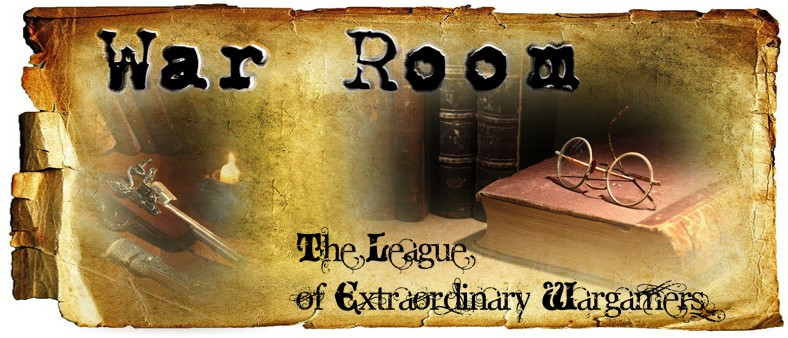
 Home
Home